Finding A Talk With Screenshots
If you’re on the front page of talks.cam, then you can use the main search box:
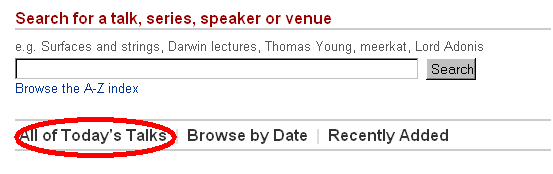
or one of the quick links underneath (one of them is highlighted by the red oval).
If you’re somewhere else in talks.cam, then there’s a search box in the left side bar. You can use that, or you can use the link to the index (highlighted in the image below).
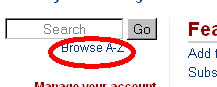
|
![[Talks.cam]](https://talks.cam.ac.uk/images/talkslogosmall.gif?1209136071)